Downloads
Here, you can download the latest version of kesa-aladin. Simply click with the right mouse button on the diskette icon and choose Save Target As from the menu.
 Version 2.25.1.x
Version 2.25.1.x
Download, however, is only half the story. Afterwards, the program must still be installed.
Download and Installation
Download the self-unpacking executable file aladinSetup0.exe which can then be directly started. That file then installs the program kesa-aladin on your computer.
Click with the right mouse button on the diskette icon above and then on Save Target As. The best thing is to choose the desktop as target because that is the easiest way to find the file aladinSetup0.exe again.
The progress of the download process is displayed on your screen.
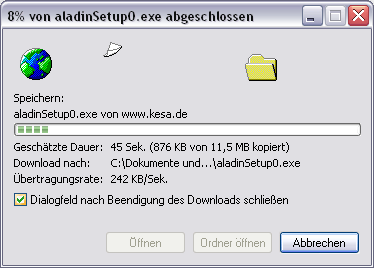
Installation
After finishing the download process, you find the icon with the name aladinSetup0.exe on your desktop. Double click on that icon and the installation of the program kesa-aladin will be started.
Note: The kesa-aladin program runs as a demo unless you buy a licence. You can work with the demo as if you worked with the full version. However, the number of calculations you can do with the demo version is limited.
 The aladinSetup0.exe icon looks like this.
The aladinSetup0.exe icon looks like this.

